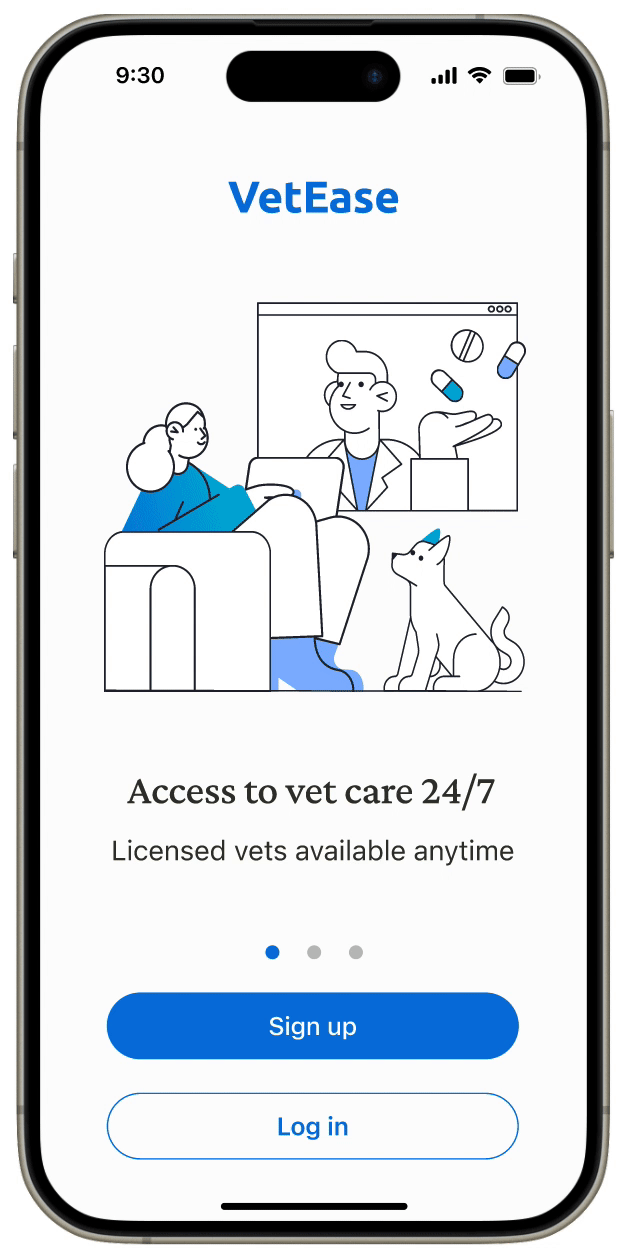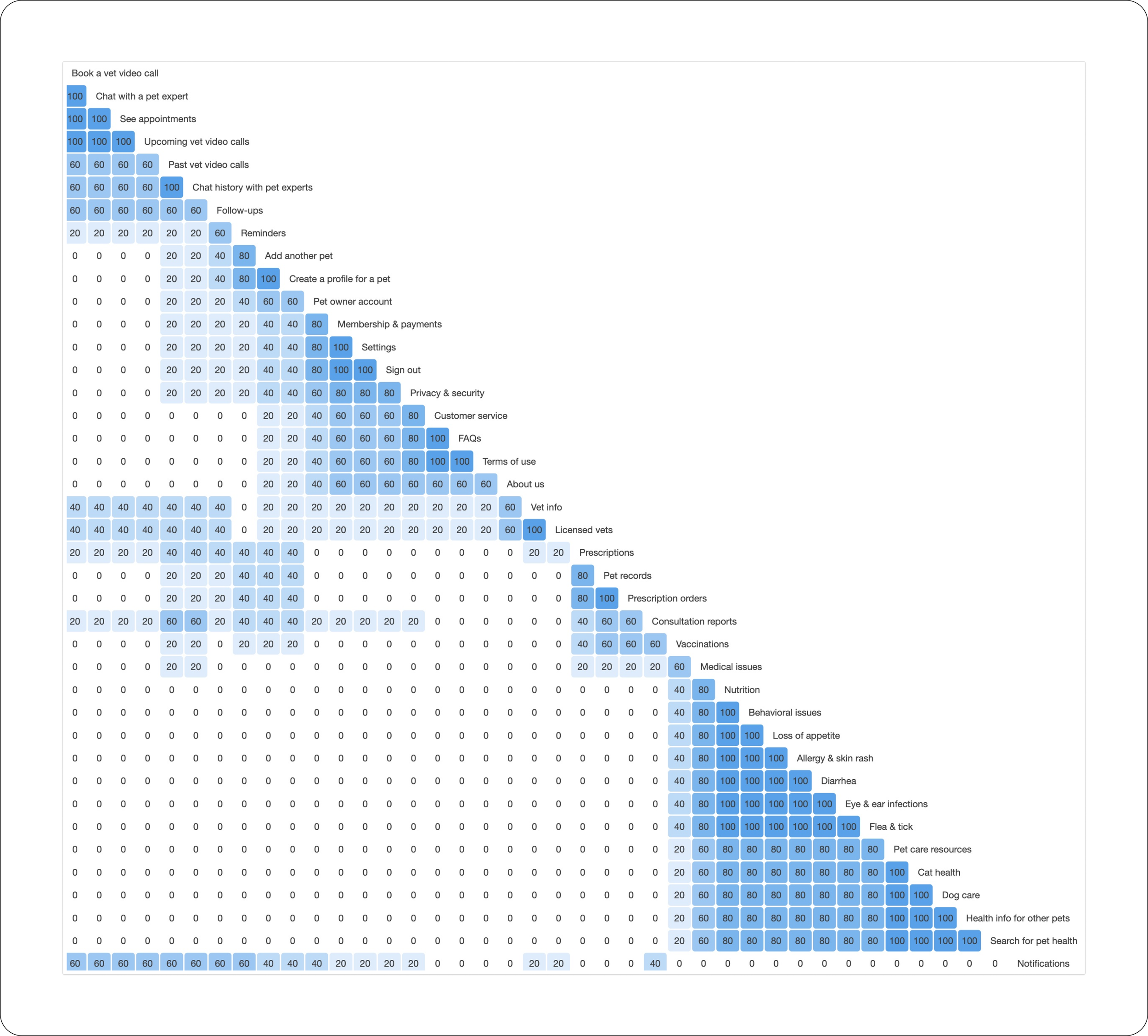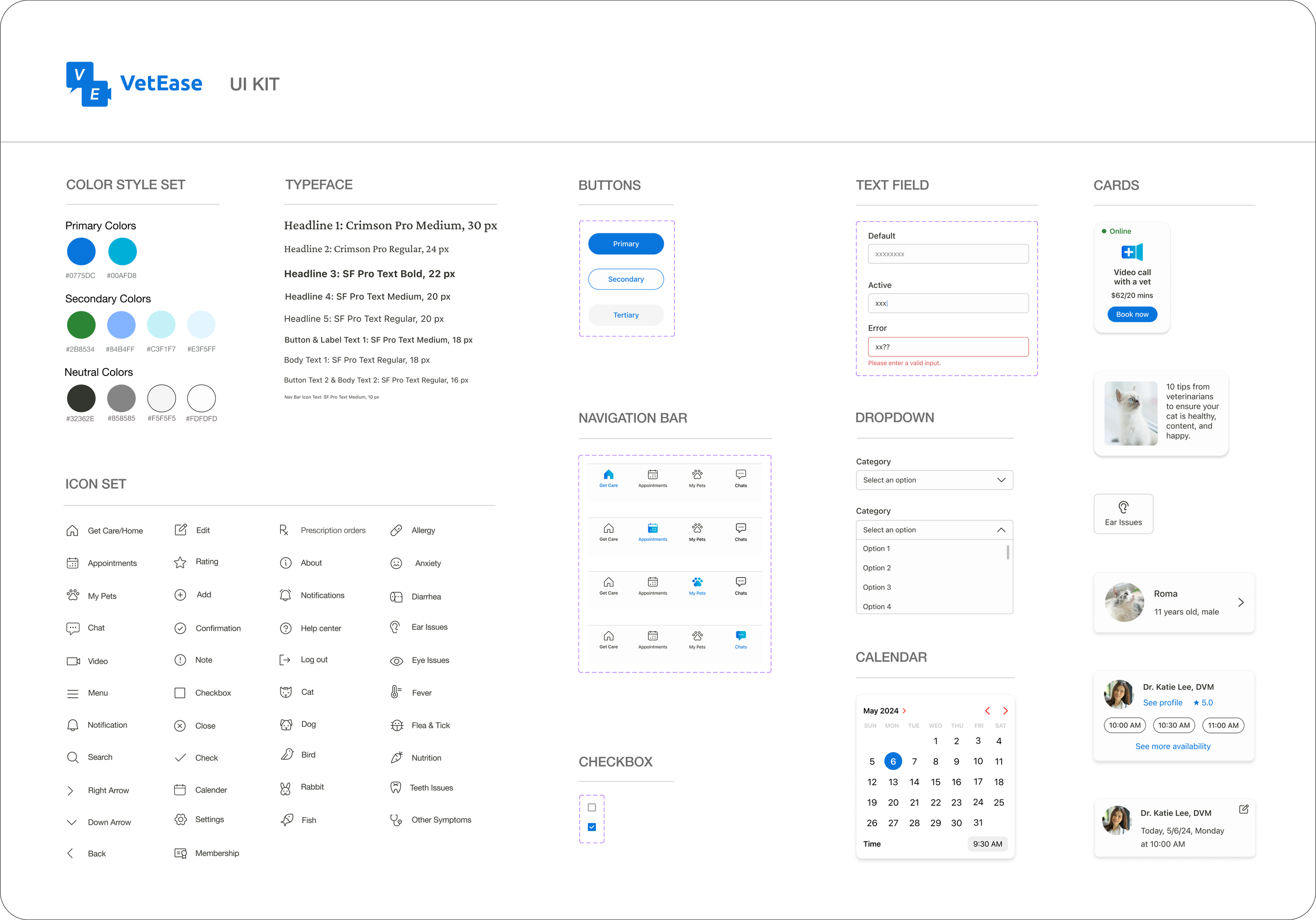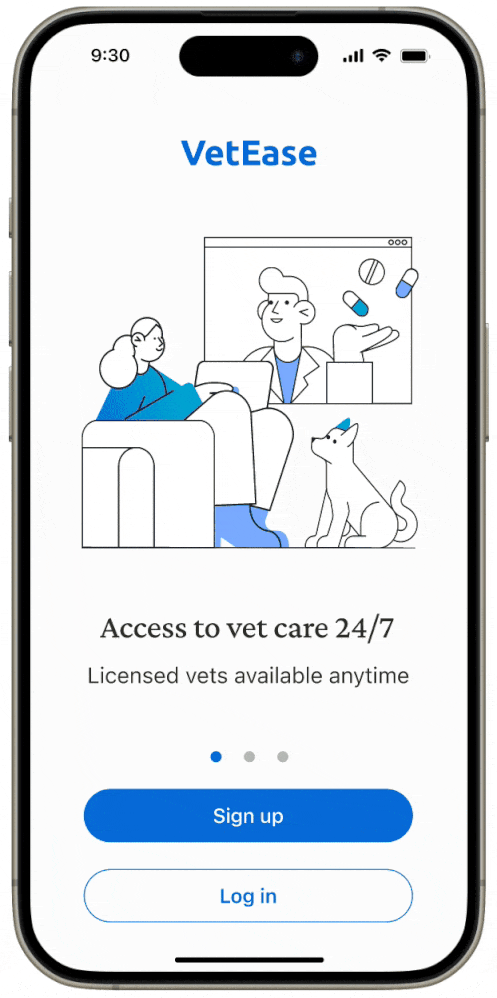VetEase
A seamless app that helps pet parents easily access licensed vets for consultations.
My Role: UX/UI Designer, UX Researcher
Project: MVP, end-to-end app
Tools: Figma, FigJam, Optimal Workshop
Skills: User Interviews & Research, Ideation,
Information Architecture, Wireframing,
Branding, Prototyping, User Testing
OVERVIEW
Pets are family - prioritizing their health
Context
Caring for a pet is a incredibly enriching experience that comes with its challenges, requiring consistent attention and commitment. Pet parents invest their time and effort into safeguarding the health and well-being of their furry companions.
Pet parents struggle to get professional advice quickly
Challenge
Pet parents spend considerable time searching online for pet care advice, feeling overwhelmed by the vast amount of information available and uncertain about its reliability. Quickly getting guidance from veterinary professionals is challenging due to shortage of available vet appointments in clinics near them.
Solution
Accessible 24/7 online expert services
VetEase, a telehealth app, was designed to provide pet parents 24/7 access to licensed vets and pet experts for online consultations, offering immediate professional advice. VetEase revolutionizes pet care with its seamless platform for online veterinary consultations and expert pet care advice.
RESEARCH
Discovery
Market trends: understanding pet care
To start this project, I immersed myself in their experiences since I’ve never had a pet???
keeping a keen eye on the broader market dynamics to position ourselves strategically and deliver value to our users?????
Competitive Analysis
Analyzing competitors and identifying opportunities
To understand the pet care market and assess our competitors for potential gaps, I utilized competitive analysis to evaluate strengths, weaknesses, and features that guide strategic decision-making, aid in pinpointing opportunities, and identify areas lacking features. All four companies prioritize:
Trustworthy pet care advice.
Reliable veterinary services in ensuring health and well-being of pets.
User Interviews
Understanding pet parents, with empathy
I conducted user interviews to grasp the challenges users encounter and the goals they strive to achieve, enabling me to develop a product that effectively meets their needs.
I conducted interviews with 5 pet parents, aged from their 20s to 60s.
I asked open-ended qualitative questions about their experiences and challenges in taking care of their pets.
I wanted to understand pet parents’ behaviors, challenges, and needs.
Key Takeaways
Findings from user interviews
Pet parents seek personalized advice that addresses the individual situations and needs of their pets.
Busy pet parents want to connect with pet care experts quickly for pet care inquiries, minimizing unnecessary clinic visits.
Pet parents look for professional advice online, resulting in information overload and reliability concerns.
DEFINE
Persona
Addressing user’s needs and pain points
After analyzing the affinity map, I created a persona that embodies our target audience, prioritizing their needs and pain points. Emily helps guide decision-making by clarifying user preferences and needs throughout the design and development process.
Affinity Mapping
Categorizing interview data into actionable insights
I utilized affinity mapping to distill the data gathered from the interviews into key insights, organizing it into four main categories: Behaviors, Motivations, Pain Points, and Needs, with sub-themes under each. Examining these patterns enhanced my comprehension of the findings, enabling me to make more informed decisions based on interview insights.
Storyboard
Visualizing the main pain point and solution
I sketched this storyboard to summarize my research findings from user interviews and persona development. These illustrations display the primary pain point and how my proposed solution addresses it.
Brainstorming Solution
How might we streamline communication between pet parents and vets to provide prompt and professional advice, meeting the specific needs of pet parents and offering personalized guidance?
How might we help pet parents?
With our persona in mind, I sought solutions to alleviate their pain points and tackle challenges faced by pet parents in the next stage.
IDEATE
Open Card Sorting - Similarity Matrix
Analyzing card sorting results revealed four key clusters: Appointments, Get Pet Care, Pet Resources, and Pet Profile. These recurring patterns shed light on key app categories, assisting in the prioritization of features and content selection for VetEase as its early information architecture takes form.
Project Goals
Aligning user goals with business goals
Using our persona, I pinpointed shared goals between users and the business, while considering technical aspects. Aligning user and business goals leads to better user experiences, higher satisfaction, and greater business success. This analysis helped
prioritize key app features efficiently.
Information Architecture
Developing the site map using card sorting
To understand users' cognitive processes and how they organize information, I utilized card sorting which provided essential data to inform the structuring of information architecture for the app. To achieve this, I employed the Open Card Sorting method from Optimal Workshop, involving 5 participants and using 40 cards labeled with contents.
Site Map
Building app site map with card sorting insights
I aimed to simplify the process for pet owners to find relevant services, and this objective is now beginning to manifest through the user-friendly navigation.
User Flows & Task Flows
Mapping user journeys with user flows
I created user flow diagrams outlining the paths users will take to fulfill their needs and goals. These diagrams illustrate the screens users will encounter and the actions they will perform. Presented here are two user flows: sign up/log in to our app, and get pet care services.
MVP: booking a vet video call task flows
The following task flows break down user flows into smaller, more detailed sequences of actions required to complete individual tasks. They demonstrate how users can achieve the minimum viable product (MVP) of booking a vet video call, whether members or non-members.
BRANDING
Moodboard
A brand-aligned modern design
To incorporate interface design into wireframes, l focused on branding and UI design. My goal was to give the pet healthcare app a professional look that blends modern aesthetics with our brand values.
Logo Explorations
Identity of our pet telehealth company
I chose calming shades of blue, often linked with healthcare, as the primary color for the visual design. Experimenting with various blues and shapes produced multiple logo options. After careful consideration and feedback analysis, Design 1 emerged as the app logo, while Design 2 best represented the company's core services, symbolizing its video call and chat features.
Style Guide
Establishing a cohesive visual identity
The style tile streamlines VetEase's visual identity across platforms, ensuring consistency in reflecting brand values and fostering user engagement. Having the style tile as a reference helped me align the design with brand objectives.
DESIGN
Initial wireframes with a focus on the MVP
I sketched low-fidelity wireframes to collect initial design feedback, offering a tangible representation of the interface design in the project's early stages.
Mid-Fi Wireframes
Refining the low-fidelity wireframes for feedback
I converted hand-drawn wireframes into mid-fi wireframes and improved the low-fi wireframes by incorporating detailed contents, placeholder images, and text labels. The next step was to gather feedback to iterate on the designs prior to advancing to high-fi prototypes.
Low-Fi Wireframes
High-Fi Wireframes
Elevate visuals and enhance design
Transitioning from mid-fi wireframes to high-fi wireframes involved refining and enhancing both the visual and interactive aspects of the product. Using the style tile as a reference, I applied icons, illustrations, and other visual elements to enhance the overall look and feel of the design.
UI Kit
A comprehensive kit for consistent design
The UI kit encompasses a color style set, icons, typeface, and components was created to simplify the development process while ensuring a consistent user experience across different platforms.
TEST & ITERATE
User Testing
Observe, assess, and improve
I moderated user testing with five participants, remotely and in person. User testing is crucial for evaluating my design by testing it with users, aiming to observe their interactions and identify any usability issues or areas that require improvement.
User testing objectives:
Evaluate how users accomplish the onboarding task and booking for a vet video call task effectively.
Document any usability issues that users encounter.??????????
Assess the navigation and the overall design, and identify areas for improvements.
Success Metrics
What went well?
Areas for Improvement
Priority revisions
In response to user feedback and testing results, we implemented several key revisions, aimed at optimizing features for enhanced effectiveness and user satisfaction. These revisions delivered a seamless and intuitive experience.
01. Make it easier for pet parents to find help
02. Additional choices for showing pet's symptoms
Final Prototype
How easy is it to navigate the app?
(on a scale of 1 to 5, with 5 being the easiest)
Average rating: 4.5
How easy is it to navigate the onboarding process? (on a scale of 1 to 5, with 5 being the easiest)
Average rating: 4.5
How easy is it to book a vet video call?
(on a scale of 1 to 5, with 5 being the easiest)
Average rating: 4
REFLECTION
Next Steps
The pet care resources feature can be further developed to provide expert-authored articles categorized by pet type, addressing pet parents' needs for reliable pet health information.
Test priority revisions: carry out additional usability testing to determine whether the revisions have successfully enhanced the overall user experience.
Lessons Learned
Listening carefully to pet parents is crucial for understanding and addressing their needs and preferences. By empathizing with pet parents during user interviews and usability testing, I identified areas for improvement and create a more intuitive user experience, leading to higher satisfaction.
Prioritizing the needs of pet parents at every stage is important, and continuous iteration is key to enhancing our product. There's always room for improvement to refine the user experience.